i have added form fields search option using '+more' drop down list cannot remove these 'x' @ end of these fields greyed out. see below screenshot. click crosses @ end of these fields nothing happens.
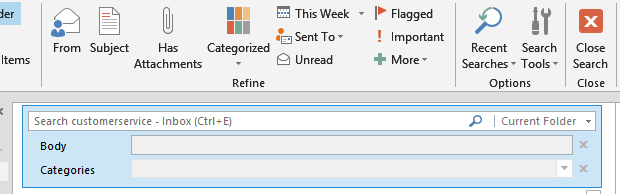
the fact inactive indicates either trying query mailbox store isn't being indexed or have general indexing issue.
does work when try search within own mailbox? in case, should remove fields then.
you can reset custom search forms starting outlook /resetsearchcriteria folder;
start-> type; outlook.exe /resetsearchcriteria
(note space in command above)
to fix instant search see; fixing instant search
also note instant search won't work in outlook safe mode or when have started outlook elevated permissions (as administrator).
Office / Outlook / Windows other / Office 2013
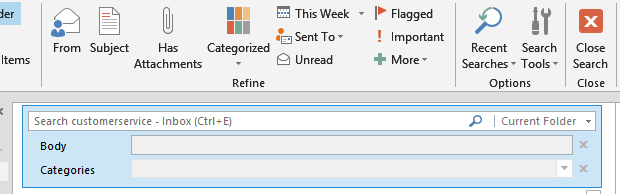
Comments
Post a Comment